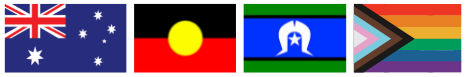Zoom Guide
GETTING STARTED ON PC AND MAC
You will need to download the desktop app from Zoom.
Instructions and download here: https://support.zoom.us/hc/en-us/articles/201362033-Getting-started-on-Windows-and-macOS
GETTING STARTED ON TABLET AND PHONE
You will need to download the appropriate app.
Android: https://support.zoom.us/hc/en-us/articles/200942759-Getting-started-with-Android
iOS: https://support.zoom.us/hc/en-us/articles/201362993-Getting-started-with-iOS
CONNECTING TO THE ZOOM MEETING
Once you have the desktop, tablet or mobile app installed you need to click the link to the Zoom meeting you wish to attend.
Find the meeting you wish to attend by going to our website calendar. There will be a link in the support group meeting description to join the Zoom meeting.
TROUBLESHOOTING
- If you are having trouble connecting you could try clearing your browser cache.
- There are instructions for this for Chrome, Firefox, Edge and Safari.
- You could also try restarting the Zoom app on your computer or mobile device.
- Zoom do offer some technical support with a knowledge base and customer support.
Unfortunately the MHFA can do very little to assist with connection issues as Zoom is a 3rd party application and out of our control.